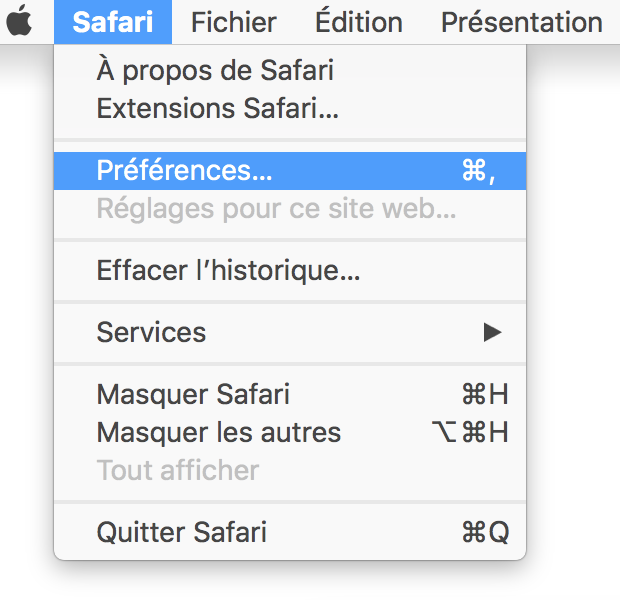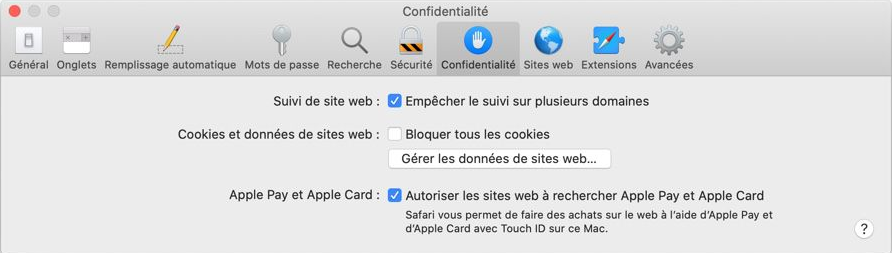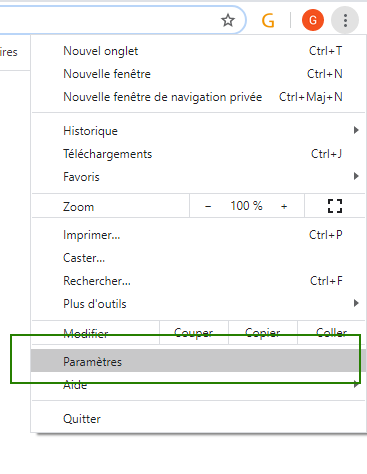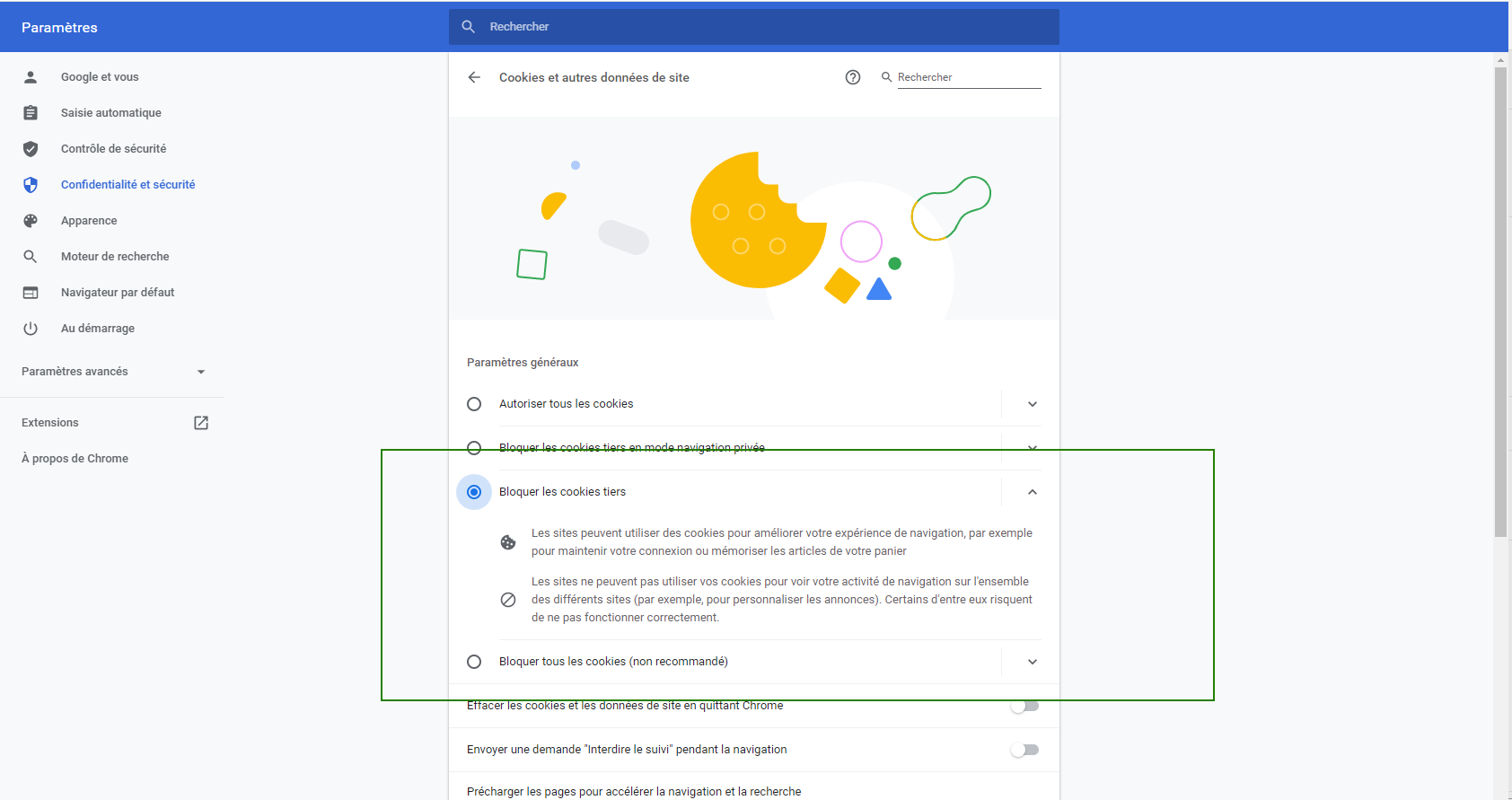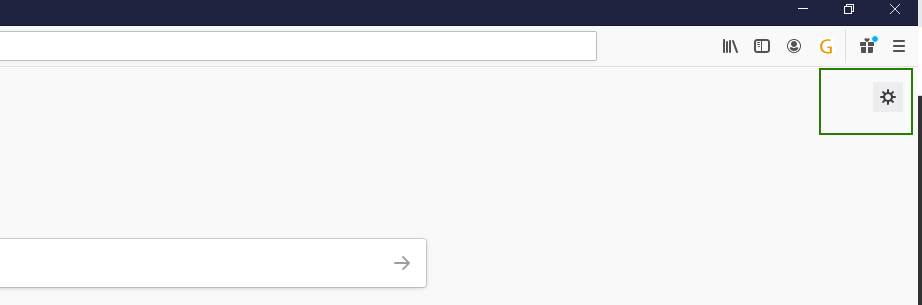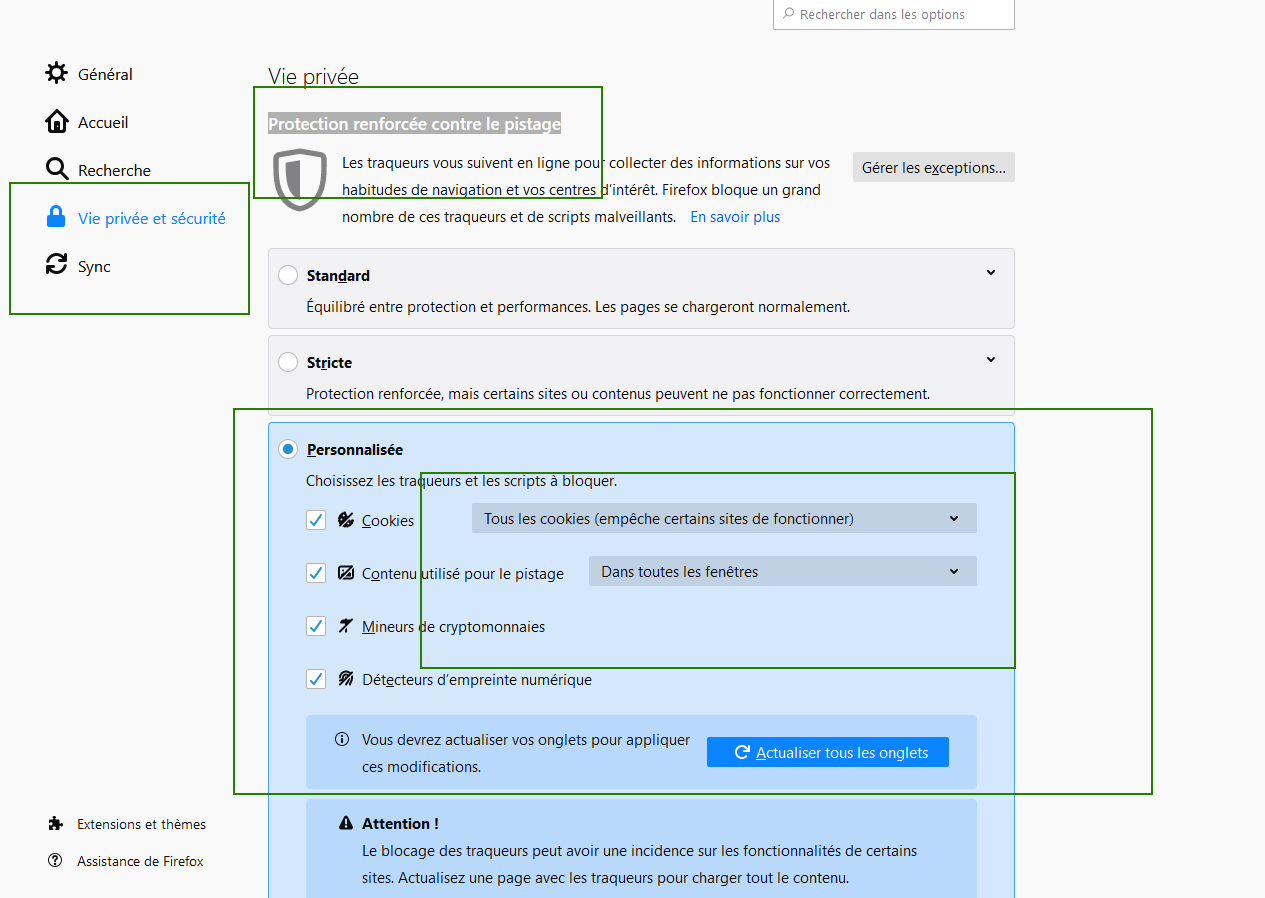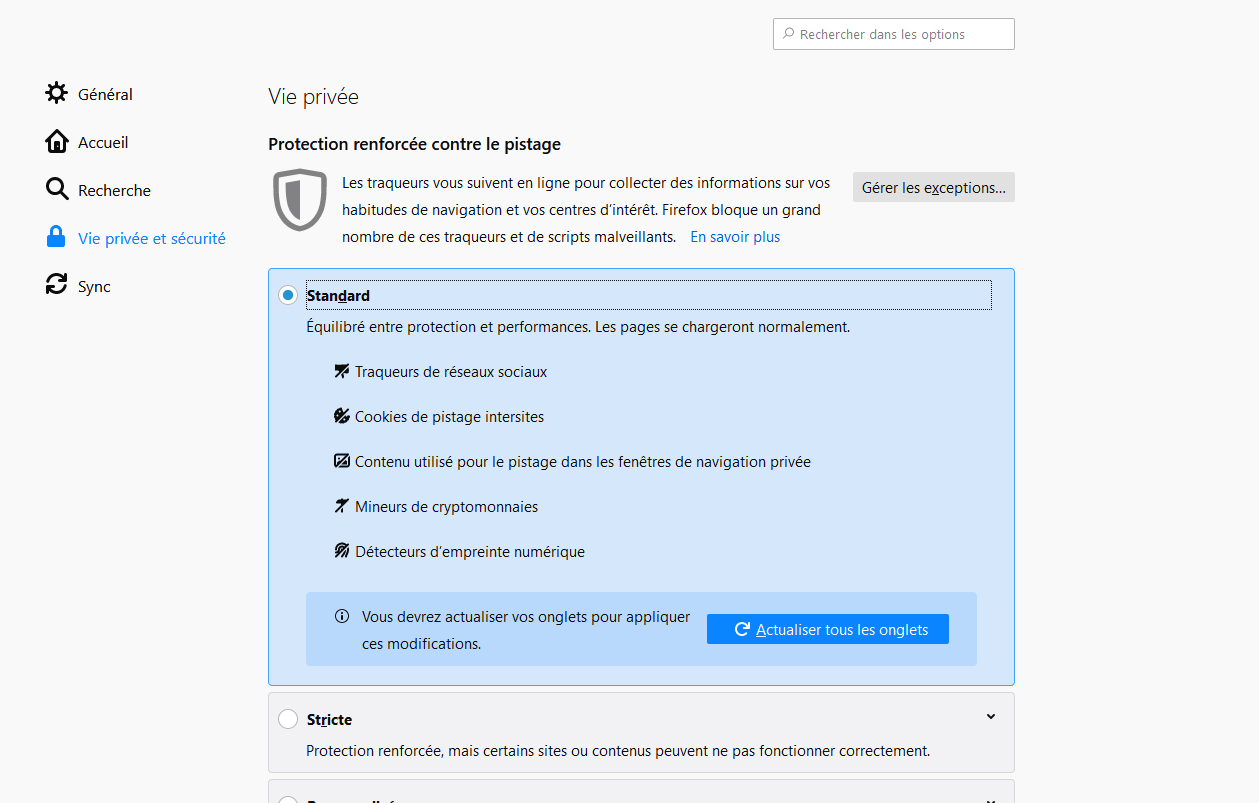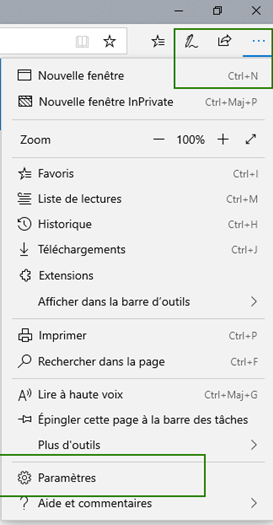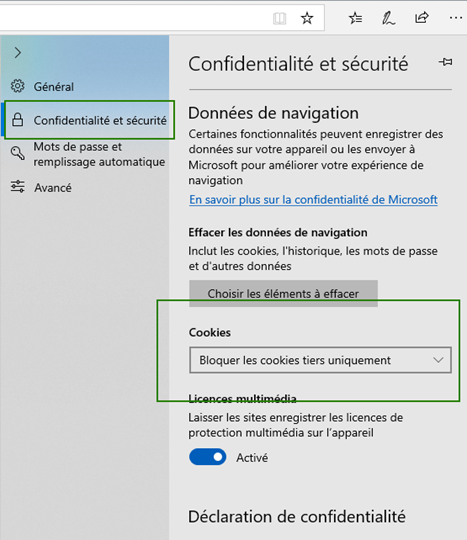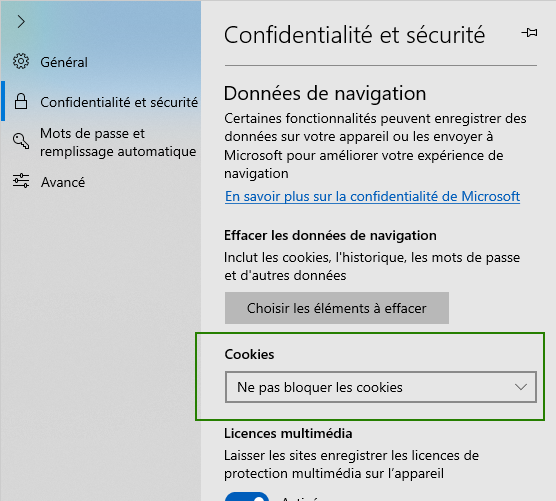FAQ
- Envoyer ma candidature
- Savoir si ma candidature a bien été reçue
- Modifier mon CV
- Je n’arrive pas à joindre mon CV et/ou ma lettre de motivation
- Difficultés pour postuler lors de la navigation
- Sécurité des transactions
- J’ai complété l’ensemble du formulaire de candidature mais le passage à l’étape suivante ne fonctionne pas : le formulaire s’actualise et supprime toutes les données
- La liste des offres ne s’affiche pas
Comment envoyer ma candidature ?
Pour déposer votre candidature, vous devez répondre à une offre d'emploi ou faire une candidature spontanée.
Sélectionnez dans la liste une offre qui vous intéresse, cliquez sur "postuler" en bas de la page de présentation de l'offre.
Renseignez les éléments demandés dans le formulaire de candidature et cliquez sur "Envoyer la candidature".
L'enregistrement de votre profil et CV se fait au cours de cette action.
Si aucune offre ne correspond à votre recherche, vous pouvez aussi envoyer une candidature spontanée. Dans ce cas cliquez sur "candidature spontanée" dans le menu et suivez la même procédure.
Comment savoir si ma candidature a bien été reçue ?
Lorsque vous postulez à une offre, vous recevez un accusé de réception. Il se peut que l'accusé de réception ait été considéré comme courrier indésirable par votre boîte e-mail.
Nous vous conseillons de vérifier dans le dossier correspondant de votre boîte e-mail.
Comment modifier mon CV ?
Pour modifier votre CV ou toute autre information vous concernant, vous devez vous rapprocher directement du service recrutement de MINDSET.
Je n’arrive pas à joindre mon CV et/ou ma lettre de motivation
Nous vous invitons à vérifier que votre document est enregistré dans un format accepté par la solution : .doc,.docx,.eml,.gif,.jpg,.txt,.pdf,.png,.rtf et que sa taille ne dépasse pas les 2048 Ko.
Vous pouvez également vider vos cookies/fichiers temporaires qui peuvent altérer la bonne navigation sur Internet (barre de menu du navigateur, outils, options).
Si ces solutions ne résolvent pas votre problème, ce message d’erreur peut être dû à 2 facteurs :
Le temps d'inactivité sur la session
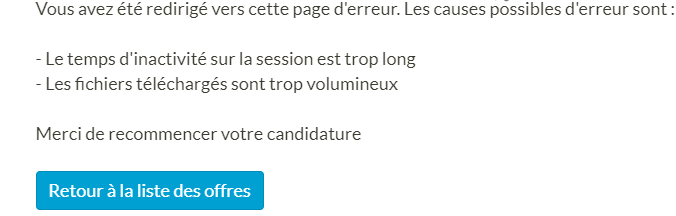
Au bout de quelques heures d’inactivité, votre session expire et les données renseignées n’ont pas été sauvegardées. Il faut recommencer votre acte de candidature.
L'activation du blocage cookie tiers :

Un blocage de cookies tiers peut être activé par défaut dans votre navigateur. Cela vous empêche donc de charger correctement vos fichiers. Voici comment désactiver ce blocage :
Je rencontre des difficultés pour postuler lors de la navigation
Nous ne pouvons pas recevoir de candidature par mail. Cependant nous vous conseillons d’essayer les solutions suivantes :
- Vérifiez que vous avez bien renseigné les champs obligatoires (champs suivis d'un astérisque).
- Vérifiez que votre CV est enregistré dans un format autorisé et que sa taille ne dépasse pas les 2048 Ko.
- Videz vos cookies/fichiers temporaires qui peuvent altérer la bonne navigation sur le net (barre de menu du navigateur, outils, options).
- Préférez le navigateur Mozilla Firefox qui est plus fiable.
Si malgré ces précautions vous ne parvenez pas à postuler, n'hésitez pas à revenir vers nous en nous indiquant si un message d'erreur s'affiche.
Sécurité des transactions
Tous les échanges de données entre le site https://mindset.admen.fr et votre navigateur sont sécurisés par le mode TLS 1.2, avec un niveau de cryptage des données de 256 bits.
J’ai complété l’ensemble du formulaire de candidature mais le passage à l’étape suivante ne fonctionne pas : le formulaire s’actualise et supprime toutes les données.
Ce dysfonctionnement est lié au blocage de cookies tiers activé dans votre navigateur. Merci de vous référer au point 6 (Je n’arrive pas à joindre mon CV et/ou ma lettre de motivation) et de suivre la procédure décrite selon votre navigateur.
La liste des offres ne s’affiche pas
Ce dysfonctionnement est lié au blocage de cookies tiers activé dans votre navigateur. Merci de vous référer au point 6 (Je n’arrive pas à joindre mon CV et/ou ma lettre de motivation) et de suivre la procédure décrite selon votre navigateur.
Contacter le support technique
Vous rencontrez un problème technique sur notre site : Contacter le support technique